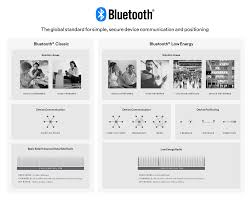
Exploring the Latest Innovations in Bluetooth Technology
The Evolution of Bluetooth Technology
Bluetooth technology has come a long way since its inception in 1994. Originally developed as a wireless communication standard, Bluetooth has revolutionized the way we connect and interact with our devices.
One of the key features of Bluetooth is its ability to connect multiple devices wirelessly over short distances. This has made it a popular choice for connecting smartphones, laptops, headphones, and other gadgets seamlessly.
Over the years, Bluetooth technology has evolved to become more efficient and versatile. The latest versions of Bluetooth offer faster data transfer speeds, improved security features, and better power management.
Bluetooth Low Energy (BLE) is one such advancement that has enabled the development of various IoT (Internet of Things) devices. BLE consumes minimal power, making it ideal for connected devices that need to operate on battery power for extended periods.
Another notable development in Bluetooth technology is the introduction of mesh networking. This allows multiple devices to form a network without relying on a central hub, enabling more extensive coverage and improved reliability.
As we look towards the future, Bluetooth technology continues to evolve with the introduction of features like audio sharing, location tracking, and enhanced connectivity options. With its widespread adoption and continuous innovation, Bluetooth remains an essential component of our increasingly connected world.
9 Essential Tips for Optimizing Your Bluetooth Experience
- Keep your Bluetooth device within the recommended range for optimal connection.
- Turn off Bluetooth when not in use to save battery life on both devices.
- Make sure your devices are compatible with each other before trying to pair them via Bluetooth.
- Secure your Bluetooth connection with a unique PIN or password to prevent unauthorized access.
- Avoid interference from other electronic devices that operate on the same frequency as Bluetooth.
- Regularly update the firmware of your Bluetooth devices to ensure smooth performance and security fixes.
- Disconnect unused or old paired devices to free up space and improve connectivity options.
- Use high-quality Bluetooth accessories and cables to avoid signal loss or poor audio quality.
- Explore advanced features like dual audio, multi-point connectivity, and voice assistants available on some Bluetooth devices.
Keep your Bluetooth device within the recommended range for optimal connection.
To ensure an optimal connection, it is essential to keep your Bluetooth device within the recommended range. By staying within the specified distance, you can minimize interference and maintain a stable connection between your devices. This practice not only helps in preventing signal dropouts but also ensures that you experience seamless and reliable communication between your Bluetooth-enabled gadgets. Remember to adhere to the recommended range guidelines to maximize the performance of your Bluetooth devices.
Turn off Bluetooth when not in use to save battery life on both devices.
Turning off Bluetooth when not in use is a simple yet effective tip to conserve battery life on both your devices. By disabling Bluetooth when you are not actively using it, you can prevent unnecessary power consumption and extend the battery life of your smartphone, laptop, or other gadgets. This small adjustment in your device settings can make a significant difference in how long your devices last on a single charge, ensuring that you have power when you need it most. Remembering to turn off Bluetooth when it’s not needed is a smart way to optimize the efficiency of your devices and maximize their battery performance.
Make sure your devices are compatible with each other before trying to pair them via Bluetooth.
Before attempting to pair devices via Bluetooth, it is crucial to ensure that they are compatible with each other. Compatibility issues can arise if the devices do not support the same Bluetooth profiles or standards, leading to connectivity problems or limited functionality. By verifying compatibility beforehand, users can avoid potential frustrations and ensure a smooth pairing process. Checking compatibility also helps in maximizing the benefits of Bluetooth technology by ensuring seamless communication between devices.
Secure your Bluetooth connection with a unique PIN or password to prevent unauthorized access.
To enhance the security of your Bluetooth connection, it is crucial to set up a unique PIN or password. By doing so, you can effectively safeguard your devices from unauthorized access and potential security breaches. Implementing this simple yet effective measure adds an extra layer of protection to your Bluetooth-enabled devices, ensuring that your data remains secure and confidential. Take proactive steps to secure your Bluetooth connection with a personalized PIN or password to mitigate the risk of unauthorized intrusions and maintain the privacy of your information.
Avoid interference from other electronic devices that operate on the same frequency as Bluetooth.
To optimize the performance of Bluetooth technology, it is crucial to avoid interference from other electronic devices operating on the same frequency. Interference from devices such as Wi-Fi routers, microwave ovens, and cordless phones can disrupt Bluetooth signals, leading to connectivity issues and reduced range. By minimizing the presence of such interfering devices or adjusting their placement relative to Bluetooth-enabled gadgets, users can ensure a smoother and more reliable wireless connection for their devices.
Regularly update the firmware of your Bluetooth devices to ensure smooth performance and security fixes.
It is crucial to regularly update the firmware of your Bluetooth devices to maintain smooth performance and address security vulnerabilities. Firmware updates often include enhancements that can improve the functionality and reliability of your devices, as well as patch any potential security issues that may arise. By staying up to date with firmware updates, you can ensure that your Bluetooth devices operate efficiently and securely, providing you with a seamless and worry-free user experience.
Disconnect unused or old paired devices to free up space and improve connectivity options.
To optimize your Bluetooth experience, it is advisable to disconnect any unused or old paired devices. By doing so, you can free up space and enhance connectivity options. Removing unnecessary pairings not only declutters your list of devices but also ensures that your active connections operate more smoothly. This simple tip can help streamline your Bluetooth connections, allowing you to enjoy a more efficient and reliable wireless experience.
Use high-quality Bluetooth accessories and cables to avoid signal loss or poor audio quality.
To ensure optimal performance and reliability when using Bluetooth technology, it is essential to invest in high-quality Bluetooth accessories and cables. By choosing reputable brands and well-made products, you can minimize the risk of signal loss or poor audio quality in your wireless connections. High-quality accessories are designed to maintain a stable connection and deliver clear audio, enhancing your overall user experience with Bluetooth-enabled devices. Prioritizing the use of reliable accessories can help you make the most out of the convenience and versatility that Bluetooth technology offers.
Explore advanced features like dual audio, multi-point connectivity, and voice assistants available on some Bluetooth devices.
Explore advanced features like dual audio, multi-point connectivity, and voice assistants that are available on select Bluetooth devices. These cutting-edge capabilities enhance the user experience by allowing for seamless audio streaming to two devices simultaneously, connecting to multiple devices at once, and utilizing voice commands for hands-free control. By taking advantage of these advanced features, users can optimize their Bluetooth experience and enjoy greater convenience and versatility in their daily interactions with technology.
