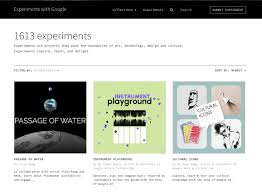Tracking Stock Price Trends with Google Sheets: A Comprehensive Guide
The Impact of Google Sheets on Stock Price Tracking
Google Sheets, the popular cloud-based spreadsheet tool offered by Google, has revolutionized the way individuals and businesses track and analyze stock prices. With its user-friendly interface and powerful features, Google Sheets has become a go-to tool for investors and financial analysts looking to monitor stock performance in real-time.
One of the key advantages of using Google Sheets for tracking stock prices is its ability to pull real-time data from various sources, including financial websites and APIs. This feature allows users to automatically update stock prices in their spreadsheets, eliminating the need for manual data entry and ensuring that information is always up-to-date.
Moreover, Google Sheets offers a wide range of functions and tools that enable users to perform complex calculations and analysis on stock price data. From simple formulas for calculating price changes to advanced statistical functions for analyzing trends, Google Sheets provides users with the flexibility to customize their stock tracking spreadsheets according to their specific needs.
Another benefit of using Google Sheets for monitoring stock prices is its collaboration features. Users can easily share their spreadsheets with colleagues or clients, allowing multiple stakeholders to view and edit the data simultaneously. This level of collaboration enhances communication and decision-making among team members involved in tracking stock performance.
In conclusion, Google Sheets has had a significant impact on how individuals and businesses track stock prices. Its real-time data updates, powerful analytical tools, and collaboration features make it an invaluable tool for investors and financial professionals seeking to stay informed about market trends and make well-informed investment decisions.
Top 9 Advantages of Using Google Sheets for Tracking Stock Prices
- Real-time stock price updates
- User-friendly interface
- Ability to pull data from various sources
- Customizable with functions and tools for analysis
- Automatic data syncing for up-to-date information
- Collaboration features for team sharing and editing
- Accessible on any device with internet connection
- Integration with other Google services like Google Finance
- Cost-effective compared to specialized stock tracking software
Drawbacks of Using Google Sheets for Stock Price Analysis
- Limited advanced charting capabilities compared to specialized stock market analysis tools.
- Potential security risks associated with storing sensitive financial data in a cloud-based platform.
- Dependency on internet connectivity for real-time data updates, which may be a concern in areas with unreliable internet access.
- Difficulty in integrating complex financial models or algorithms that require more sophisticated software.
Real-time stock price updates
One of the standout advantages of using Google Sheets for tracking stock prices is its capability to provide real-time updates on stock prices. This feature allows users to stay informed about the most current market trends and fluctuations without the need for manual data entry. By automatically updating stock price information from various sources, Google Sheets ensures that users have access to up-to-the-minute data, enabling them to make timely and well-informed investment decisions based on the most recent market conditions.
User-friendly interface
The user-friendly interface of Google Sheets for tracking stock prices is a standout feature that simplifies the process of monitoring and analyzing financial data. With its intuitive design and easy-to-navigate layout, users can quickly input stock price information, create formulas, and generate charts without the need for extensive technical knowledge. This accessibility makes it easier for both novice investors and experienced financial analysts to leverage the power of Google Sheets for efficient stock price tracking and informed decision-making.
Ability to pull data from various sources
The ability of Google Sheets to pull data from various sources stands out as a key advantage for users tracking stock prices. This feature allows individuals and businesses to access real-time stock price information from different financial websites and APIs, ensuring that their spreadsheets are always up-to-date with the latest market data. By automating the process of importing data, users can save time and effort that would have otherwise been spent on manual data entry, enabling them to focus on analyzing the information and making informed decisions based on the most current stock price data available.
Customizable with functions and tools for analysis
One of the standout advantages of using Google Sheets for tracking stock prices is its high level of customization, offering a plethora of functions and tools tailored for in-depth analysis. Users can leverage a variety of formulas and features within Google Sheets to perform complex calculations, visualize trends, and conduct detailed statistical analysis on stock price data. This customization capability empowers individuals and businesses to tailor their stock tracking spreadsheets to suit their specific needs, enabling them to gain valuable insights and make informed decisions based on a comprehensive analysis of market trends.
Automatic data syncing for up-to-date information
One significant advantage of using Google Sheets for tracking stock prices is its automatic data syncing feature, ensuring that users have access to up-to-date information at all times. By pulling real-time data from various sources and APIs, Google Sheets eliminates the need for manual updates and ensures that stock prices are continuously refreshed in the spreadsheet. This seamless synchronization not only saves time and effort but also provides users with accurate and current information, allowing them to make informed decisions based on the latest market data.
Collaboration features for team sharing and editing
The collaboration features of Google Sheets for team sharing and editing stock price data are invaluable for enhancing communication and efficiency within a group. By allowing multiple team members to access and edit the same spreadsheet simultaneously, Google Sheets promotes real-time collaboration and fosters a seamless exchange of ideas and information. This feature enables teams to work together more effectively, ensuring that everyone is on the same page when analyzing stock prices and making informed decisions. The ability to share and edit stock price data in a collaborative environment not only streamlines workflow processes but also improves overall teamwork dynamics, leading to more coordinated efforts and successful outcomes in tracking and managing stock investments.
Accessible on any device with internet connection
One major advantage of using Google Sheets for tracking stock prices is its accessibility on any device with an internet connection. This feature allows users to seamlessly access their stock price data from smartphones, tablets, laptops, or desktop computers, providing flexibility and convenience in monitoring and analyzing stock performance on the go. Whether in the office, at home, or while traveling, users can easily stay up-to-date with real-time stock price information through Google Sheets, enhancing their ability to make informed investment decisions anytime and anywhere.
Integration with other Google services like Google Finance
Google Sheets’ seamless integration with other Google services, such as Google Finance, offers users a convenient and efficient way to enhance their stock price tracking experience. By connecting Google Sheets to Google Finance, users can easily import financial data, including stock prices, market trends, and company information, directly into their spreadsheets. This integration not only saves time by eliminating the need for manual data entry but also ensures that users have access to comprehensive and up-to-date financial information at their fingertips. The synergy between Google Sheets and Google Finance empowers users to make informed investment decisions based on accurate and relevant data, ultimately enhancing the overall effectiveness of stock price tracking activities.
Cost-effective compared to specialized stock tracking software
One notable advantage of using Google Sheets for tracking stock prices is its cost-effectiveness when compared to specialized stock tracking software. Many dedicated stock tracking programs can be expensive, requiring users to pay substantial subscription fees or one-time licensing costs. In contrast, Google Sheets is accessible for free to anyone with a Google account, making it a budget-friendly option for individuals and businesses looking to monitor stock prices without incurring additional expenses. This affordability factor allows users to leverage the powerful features of Google Sheets for stock tracking without breaking the bank, making it a practical and economical choice for those seeking a cost-effective solution.
Limited advanced charting capabilities compared to specialized stock market analysis tools.
One notable drawback of using Google Sheets for tracking stock prices is its limited advanced charting capabilities in comparison to specialized stock market analysis tools. While Google Sheets offers basic charting options, such as line graphs and bar charts, it may not provide the sophisticated technical analysis features required by advanced traders and analysts. Specialized stock market analysis tools often offer a wide range of advanced charting tools, including candlestick charts, moving averages, and technical indicators that can provide deeper insights into stock price trends and patterns. For users who rely heavily on complex charting techniques for their investment strategies, the limited charting capabilities of Google Sheets may pose a challenge in conducting in-depth technical analysis.
Potential security risks associated with storing sensitive financial data in a cloud-based platform.
One notable con of using Google Sheets for tracking stock prices is the potential security risks associated with storing sensitive financial data in a cloud-based platform. While Google takes measures to ensure the security of its services, including encryption and access controls, there is always a risk of data breaches or unauthorized access. Storing confidential information such as stock portfolios or investment strategies in the cloud could expose it to cyber threats, hacking attempts, or data leaks. This vulnerability raises concerns about the privacy and confidentiality of financial data, especially for individuals and organizations with strict data protection requirements. It is essential for users to carefully consider these security risks and implement additional safeguards to protect their sensitive financial information when using Google Sheets for stock price tracking.
Dependency on internet connectivity for real-time data updates, which may be a concern in areas with unreliable internet access.
One notable drawback of using Google Sheets for tracking stock prices is the reliance on internet connectivity for real-time data updates. This dependency can pose a challenge, particularly in areas with unreliable internet access. In such regions, the inability to consistently access up-to-date stock price information may hinder investors and analysts from making timely decisions based on the most current market data. The risk of potential delays or disruptions in data updates due to connectivity issues underscores the importance of having alternative methods or backup solutions in place to ensure continuous access to critical stock price information when using Google Sheets for financial analysis.
Difficulty in integrating complex financial models or algorithms that require more sophisticated software.
One notable drawback of using Google Sheets for stock price tracking is the difficulty in integrating complex financial models or algorithms that require more sophisticated software. While Google Sheets offers a range of functions and tools for basic calculations and analysis, it may fall short when it comes to handling intricate financial models that demand advanced computational capabilities. Users seeking to implement complex algorithms or detailed financial models may find the limitations of Google Sheets in terms of processing power and functionality challenging, as more specialized software platforms are often better equipped to handle such sophisticated tasks with greater efficiency and accuracy.