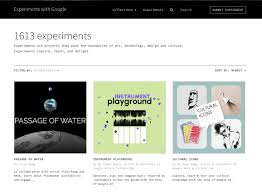Exploring the Impact of Google Voice Recognition Technology on Modern Communication
Google Voice Recognition: Revolutionizing the Way We Interact with Technology
Google Voice Recognition technology has transformed the way we interact with our devices, making it easier and more convenient to perform various tasks using just our voice. This innovative feature allows users to dictate text, search the web, send messages, make calls, and control their devices hands-free.
One of the key advantages of Google Voice Recognition is its accuracy and efficiency. Through advanced machine learning algorithms, Google has improved its voice recognition capabilities over the years, making it highly reliable in understanding natural language commands and accents.
Moreover, Google Voice Recognition is not limited to just smartphones or computers. It has been integrated into various Google products and services, such as Google Assistant, Google Home devices, and even in-car systems. This widespread integration enables users to seamlessly interact with technology in their daily lives.
Another notable aspect of Google Voice Recognition is its accessibility features. For individuals with disabilities or those who prefer hands-free interaction, this technology provides a valuable tool for navigating digital devices and accessing information effortlessly.
In addition to its practical applications, Google Voice Recognition also plays a significant role in advancing human-computer interaction research. By continuously refining its voice recognition algorithms and exploring new ways to enhance user experience, Google is at the forefront of driving innovation in this field.
In conclusion, Google Voice Recognition has revolutionized the way we engage with technology by providing a convenient and efficient means of communication through voice commands. As this technology continues to evolve and improve, we can expect even more seamless interactions between users and their devices in the future.
8 Essential Tips for Enhancing Google Voice Recognition Accuracy
- Speak clearly and at a moderate pace.
- Avoid background noise for better accuracy.
- Use a high-quality microphone for optimal results.
- Enunciate words properly to improve recognition.
- Take breaks between long sentences or phrases.
- Ensure proper pronunciation of difficult words.
- Check and adjust microphone settings if needed.
- Practice using Google Voice regularly for better proficiency.
Speak clearly and at a moderate pace.
To optimize your experience with Google Voice Recognition, it is essential to speak clearly and at a moderate pace. By enunciating your words and maintaining a steady rhythm, you can enhance the accuracy of voice recognition software and ensure that your commands are correctly interpreted. Speaking clearly and at a moderate pace allows the technology to capture and process your voice more effectively, resulting in a smoother and more efficient interaction with your device.
Avoid background noise for better accuracy.
To enhance the accuracy of Google Voice Recognition, it is advisable to minimize background noise during voice commands or dictation. Background noise can interfere with the microphone’s ability to accurately capture and interpret spoken words, leading to potential errors in recognition. By ensuring a quiet environment when using Google Voice Recognition, users can significantly improve the technology’s performance and achieve more precise results in their interactions with various devices and applications.
Use a high-quality microphone for optimal results.
When utilizing Google Voice Recognition, it is advisable to use a high-quality microphone to achieve optimal results. A superior microphone can significantly enhance the accuracy and clarity of voice input, leading to more precise transcription and better overall performance of the voice recognition technology. By investing in a high-quality microphone, users can ensure that their voice commands are captured effectively, ultimately improving the user experience and efficiency of interacting with their devices through voice control.
Enunciate words properly to improve recognition.
Enunciating words properly is a crucial tip for improving recognition accuracy when using Google Voice Recognition. Clear and precise pronunciation helps the system better understand your commands, leading to more accurate transcriptions and responses. By speaking distinctly and articulating each word clearly, you can enhance the overall performance of the voice recognition technology, ensuring a smoother and more effective interaction with your device. Remember, proper enunciation is key to maximizing the benefits of Google Voice Recognition and optimizing your user experience.
Take breaks between long sentences or phrases.
To optimize the accuracy and effectiveness of Google Voice Recognition, it is advisable to take breaks between long sentences or phrases. By pausing briefly after completing a lengthy statement, you allow the system to process and interpret the information more accurately. This practice not only enhances the overall performance of voice recognition but also helps minimize errors and improve the user experience by ensuring that your commands are captured correctly.
Ensure proper pronunciation of difficult words.
When using Google Voice Recognition, it is crucial to ensure proper pronunciation of difficult words to enhance accuracy and effectiveness. By enunciating challenging terms clearly and accurately, users can help the system better understand and transcribe their speech. Taking the time to articulate each word correctly can significantly improve the recognition of complex vocabulary, resulting in more precise and reliable voice-to-text conversions.
Check and adjust microphone settings if needed.
When utilizing Google Voice Recognition, it is essential to check and adjust microphone settings if needed to ensure optimal performance. Proper microphone settings can significantly impact the accuracy and responsiveness of the voice recognition technology, allowing for clear and precise voice commands to be captured effectively. By taking the time to verify and adjust microphone settings as necessary, users can enhance their overall experience with Google Voice Recognition and enjoy seamless interaction with their devices.
Practice using Google Voice regularly for better proficiency.
To enhance your proficiency in Google Voice Recognition, it is advisable to practice using the feature regularly. By incorporating voice commands into your daily interactions with technology, you can become more comfortable and adept at utilizing this convenient tool. Consistent practice not only improves your accuracy in dictation and command recognition but also helps you discover the full range of capabilities that Google Voice has to offer. Whether it’s sending messages, setting reminders, or conducting web searches, regular practice with Google Voice can significantly boost your efficiency and effectiveness in leveraging this innovative technology.