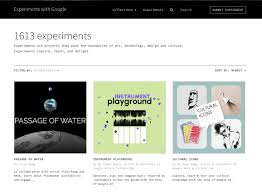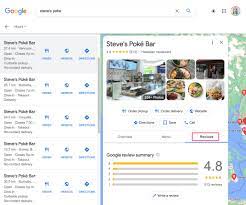
Unlocking Success: Harnessing the Power of Google My Business for Your Company
Google My Business: Empowering Businesses to Thrive in the Digital Age
In today’s digital landscape, establishing a strong online presence is crucial for businesses of all sizes. With the ever-increasing reliance on online search and local discovery, having a prominent and accurate online presence can make all the difference. This is where Google My Business comes into play.
Google My Business (GMB) is a free and powerful tool offered by Google that allows businesses to manage their online presence across various Google platforms, including Google Search and Google Maps. It provides an opportunity for businesses to showcase their products, services, contact information, and even receive customer reviews – all in one convenient platform.
One of the key benefits of using GMB is increased visibility. When potential customers search for businesses or services related to your industry in their local area, having a well-optimized GMB profile significantly increases your chances of appearing in relevant search results. This means more exposure for your business and the potential to attract new customers.
Setting up a GMB profile is easy and straightforward. All you need is a Google account and some basic information about your business, such as its name, address, phone number, website URL, and operating hours. Once you’ve created your profile, you can start customizing it with photos that highlight your products or showcase your establishment.
Customer reviews play a vital role in building trust and credibility among consumers. GMB allows customers to leave reviews directly on your profile, providing valuable feedback that can influence others’ purchasing decisions. Engaging with these reviews by responding promptly and professionally demonstrates excellent customer service and shows potential customers that you value their feedback.
GMB also offers valuable insights into how customers are finding and interacting with your business. You can access data such as the number of views on your profile, how users are discovering your business (e.g., through direct searches or map searches), and even the actions they take after viewing your profile (e.g., visiting your website or requesting directions). This data can help you make informed decisions about your marketing strategies and understand what aspects of your business are resonating with customers.
For businesses with multiple locations, GMB provides a convenient way to manage all their profiles from a single dashboard. This centralized control allows you to update information across all locations simultaneously, saving time and ensuring consistency in your online presence.
In addition to these features, Google My Business continues to evolve and introduce new functionalities aimed at helping businesses thrive in the digital age. From messaging capabilities that allow direct communication with customers to the ability to create posts and offers, GMB offers a range of tools that enable businesses to engage with their audience effectively.
In conclusion, Google My Business is an invaluable tool for businesses looking to establish a strong online presence. By leveraging its features, businesses can increase their visibility, engage with customers, and gain valuable insights into their online performance. Whether you’re a small local business or a large enterprise, harnessing the power of GMB can make a significant difference in attracting new customers and growing your business in today’s digital world.
6 Essential Tips for Optimizing Your Google My Business Profile
- Complete your profile
- Add attractive visuals
- Encourage reviews
- Respond to reviews
- Post regular updates
- Monitor insights data
Complete your profile
Complete Your Profile on Google My Business for Maximum Impact
When it comes to optimizing your online presence, one of the most important tips for using Google My Business (GMB) is to complete your profile in its entirety. A fully filled-out profile not only enhances your visibility but also helps you make a strong impression on potential customers.
First impressions matter, and your GMB profile serves as a virtual storefront for your business. By providing accurate and detailed information about your business, you can ensure that customers get the right impression from the start. Make sure to include essential details such as your business name, address, phone number, website URL, and operating hours.
Adding high-quality photos that showcase your products or services can significantly impact how customers perceive your business. Visual content is powerful and can capture attention and generate interest. Whether it’s showcasing mouthwatering dishes if you’re a restaurant or displaying stunning interior design if you’re a boutique hotel, compelling visuals can entice potential customers to choose your business over competitors.
Another crucial aspect of completing your GMB profile is selecting relevant categories that accurately represent what your business offers. This helps Google understand what kind of searches should trigger the display of your profile in search results. By choosing the right categories, you increase the likelihood of appearing in front of people actively searching for businesses like yours.
Customer reviews play a vital role in building trust and credibility. Encourage satisfied customers to leave reviews on your GMB profile by providing exceptional service and asking for feedback. Positive reviews not only boost your reputation but also influence potential customers’ decisions when choosing between different businesses.
Furthermore, regularly updating information such as operating hours or special promotions ensures that customers have access to accurate and up-to-date details about your business. Nothing frustrates potential customers more than outdated information that leads them astray or causes confusion.
Completing your GMB profile also allows you to take advantage of additional features provided by Google. For instance, you can create posts to share updates, offers, or events directly on your profile. These posts appear alongside your business information and can help engage customers and drive more traffic to your website or physical location.
In conclusion, completing your profile on Google My Business is a simple yet impactful tip that can significantly improve your online presence. By providing accurate information, captivating visuals, and encouraging customer reviews, you can make a strong impression on potential customers. Take the time to optimize your GMB profile, and reap the benefits of increased visibility and engagement with your target audience.
Add attractive visuals
In the competitive world of online business, first impressions matter. When it comes to capturing the attention of potential customers, adding attractive visuals to your Google My Business profile can make a significant impact.
Visual content has a powerful way of grabbing attention and conveying information quickly. By adding eye-catching photos and videos to your GMB profile, you have the opportunity to showcase your products, services, or even the ambiance of your establishment.
High-quality images that accurately represent your business can help create a positive impression and build trust with potential customers. Whether it’s showcasing your delicious menu items, displaying your beautifully designed products, or highlighting the welcoming atmosphere of your store, visuals can evoke emotions and entice people to learn more about what you have to offer.
When selecting visuals for your GMB profile, consider using professional photographs that are well-lit and properly composed. Clear images that accurately represent your offerings will give customers a better understanding of what they can expect from your business.
In addition to photos, consider incorporating videos into your GMB profile. Videos allow you to tell a story about your business in a dynamic and engaging way. You could create short videos that give viewers a virtual tour of your establishment or demonstrate how to use specific products or services. These videos not only provide valuable information but also help potential customers visualize themselves engaging with your business.
Remember that visuals on GMB are not limited to just product photos or videos. You can also showcase images of happy customers enjoying their experience at your establishment or highlight any unique features that set you apart from competitors.
Adding attractive visuals is not only visually appealing but also helps improve search engine optimization (SEO). Google values high-quality visual content when determining search rankings, so having compelling visuals on your GMB profile can increase the likelihood of appearing in relevant search results.
In conclusion, adding attractive visuals to your Google My Business profile is an essential step in capturing the attention of potential customers and conveying what makes your business unique. Through high-quality photos and engaging videos, you can create a strong visual presence that stands out from the competition. So, make sure to invest time and effort into selecting and uploading visuals that accurately represent your business and leave a lasting impression on those who discover you through Google My Business.
Encourage reviews
Encourage Reviews: Building Trust and Credibility on Google My Business
In the digital age, online reviews have become a powerful tool for consumers to make informed decisions about products and services. As a business owner, leveraging customer reviews can greatly benefit your online presence and reputation. One effective way to do this is by actively encouraging reviews on your Google My Business (GMB) profile.
Customer reviews play a crucial role in building trust and credibility among potential customers. When people are searching for a product or service, they often turn to online reviews to gauge the quality and reliability of a business. Positive reviews can act as social proof, assuring potential customers that your business is reputable and delivers excellent products or services.
So how can you encourage customers to leave reviews on your GMB profile? Here are a few tips:
- Provide exceptional customer service: Delivering exceptional customer service is key to earning positive reviews. When customers have a great experience with your business, they are more likely to share their satisfaction in the form of a review.
- Ask for feedback: Don’t be afraid to ask your satisfied customers for feedback and encourage them to leave a review on your GMB profile. This can be done through various channels, such as email follow-ups after a purchase or through personalized interactions with customers.
- Make it easy: Simplify the process of leaving a review by providing clear instructions. Include direct links or buttons on your website or email communications that lead customers directly to your GMB profile where they can leave their feedback.
- Respond promptly: Show appreciation for every review by responding promptly and professionally. Whether it’s a positive or negative review, acknowledging the feedback demonstrates that you value customer input and are committed to addressing any concerns.
- Incentivize reviews (with caution): While it’s important to avoid offering incentives solely in exchange for positive reviews, you can consider small gestures of appreciation for customers who take the time to leave honest feedback. For example, you could offer a discount on their next purchase or enter them into a raffle for a chance to win a prize.
Remember, the key is to encourage genuine and honest reviews from your customers. Avoid any practices that may violate Google’s review policies, such as buying or posting fake reviews. Authenticity and transparency are crucial for building trust with both potential and existing customers.
By actively encouraging reviews on your GMB profile, you can enhance your online reputation, attract new customers, and differentiate yourself from competitors. Embrace the power of customer feedback and use it to strengthen your business’s credibility in the digital realm.
Respond to reviews
Responding to Reviews: Building Trust and Strengthening Customer Relationships on Google My Business
In the digital age, online reviews have become an essential part of the consumer decision-making process. When potential customers are researching businesses, they often turn to reviews to gauge the quality of products or services. That’s why responding to reviews on Google My Business (GMB) is a crucial practice for businesses looking to build trust and strengthen customer relationships.
When customers take the time to leave a review on your GMB profile, whether positive or negative, it demonstrates their engagement and interest in your business. Responding promptly and thoughtfully shows that you value their feedback and are committed to providing excellent customer service.
When it comes to positive reviews, responding with gratitude can go a long way in fostering customer loyalty. A simple “Thank you for your kind words!” or “We appreciate your support!” not only acknowledges the customer’s positive experience but also encourages them to continue patronizing your business.
Negative reviews, on the other hand, present an opportunity for businesses to address concerns and showcase their commitment to resolving issues. When responding to negative feedback, it’s essential to remain calm, professional, and empathetic. Acknowledge the customer’s dissatisfaction and offer a sincere apology if appropriate. Provide an explanation of any misunderstandings or steps taken to rectify the situation. By doing so, you demonstrate that you take customer concerns seriously and are willing to make things right.
Responding publicly allows potential customers who read these reviews to see that you are actively engaging with feedback and working towards solutions. It showcases transparency and accountability—traits that customers value when choosing which businesses they want to support.
Remember that even if a review seems unfair or unjustified, responding courteously is still essential. Potential customers will see how you handle difficult situations, which can influence their perception of your business’s professionalism and integrity.
Engaging with both positive and negative reviews also provides an opportunity to gather valuable insights. By carefully considering customer feedback, you can identify areas for improvement and make necessary adjustments to enhance the overall customer experience.
Google My Business makes it easy to respond to reviews. Simply log into your GMB account, navigate to the “Reviews” section, and select the review you wish to respond to. Craft your response with care, ensuring it reflects your brand’s voice and values.
In conclusion, responding to reviews on Google My Business is a vital practice for businesses aiming to build trust and strengthen customer relationships. By expressing gratitude for positive feedback and addressing concerns raised in negative reviews, businesses demonstrate their commitment to exceptional customer service. Engaging with reviews publicly not only shows potential customers that you value feedback but also provides an opportunity for insight and improvement. So, take the time to respond thoughtfully and promptly—your customers will appreciate it, and your business will reap the benefits of building a strong online reputation.
Post regular updates
One of the most effective strategies for maximizing the potential of your Google My Business (GMB) profile is to regularly post updates. By consistently sharing relevant and engaging content, you can actively communicate with your audience, increase visibility, and drive more traffic to your business.
Posting regular updates on GMB allows you to keep your customers informed about the latest news, promotions, events, or any other important information related to your business. Whether it’s a new product launch, a limited-time offer, or an upcoming event, sharing these updates on your GMB profile ensures that potential customers are well-informed and encourages them to take action.
By providing fresh content on a regular basis, you demonstrate that your business is active and engaged with its audience. This helps build trust and credibility among customers who may be considering using your products or services. Regular updates also show Google that your profile is active and relevant, potentially boosting its visibility in search results.
When creating posts on GMB, it’s important to make them visually appealing and concise. Utilize high-quality images or videos that grab attention and accurately represent your business. Craft compelling headlines and descriptions that clearly convey the key message of each post. Including relevant keywords can also help optimize your posts for search engine visibility.
In addition to promoting specific offers or events, consider sharing informative content that adds value to your audience. This could include tips related to your industry, behind-the-scenes glimpses into your business operations, customer success stories, or even curated content from reputable sources. By providing valuable information through your posts, you position yourself as an expert in your field while keeping customers engaged.
Remember to engage with users who interact with your posts by responding promptly to their comments or questions. This shows that you value their feedback and are committed to providing excellent customer service.
To make posting updates on GMB more manageable, consider creating a content calendar outlining the types of posts you want to share each week or month. This will help you stay organized and ensure a consistent flow of content.
In conclusion, posting regular updates on Google My Business is a powerful way to engage with your audience, increase visibility, and drive more traffic to your business. By providing relevant and engaging content, you can build trust, establish credibility, and ultimately attract more customers. So don’t underestimate the impact of regular updates on your GMB profile – it’s an investment that can yield significant returns for your business.
Monitor insights data
Monitoring Insights Data: Unlocking the Power of Google My Business
When it comes to managing your online presence, knowledge is power. That’s why one of the most valuable features of Google My Business (GMB) is the ability to monitor insights data. By keeping a close eye on this information, you can gain valuable insights into how customers are discovering and interacting with your business.
Insights data provides you with a wealth of information about your GMB profile’s performance. It allows you to see how many people have viewed your profile, where they found you (through direct searches or map searches), and what actions they took after viewing your profile (such as visiting your website or requesting directions).
Monitoring these insights can help you make informed decisions about your marketing strategies. For example, if you notice that a significant portion of users are finding your business through map searches rather than direct searches, you might consider optimizing your GMB profile with relevant keywords and ensuring that your location information is accurate.
By understanding how customers are discovering and engaging with your business, you can tailor your efforts to maximize their impact. If you notice that certain posts or offers on your GMB profile receive more engagement than others, you can adjust your content strategy accordingly. This data-driven approach allows you to focus on what works best for attracting and retaining customers.
Moreover, monitoring insights data enables you to track the effectiveness of any changes or updates made to your GMB profile. For example, if you recently added new photos showcasing your products or services, insights data will show whether these additions have resulted in increased views or engagement. This feedback loop allows you to continuously optimize and improve upon your online presence.
Regularly checking insights data also helps identify trends over time. You may notice fluctuations in views or engagement during specific periods, which could be due to seasonal factors or changes in consumer behavior. By recognizing these patterns, you can adjust your marketing efforts accordingly and capitalize on opportunities.
In summary, monitoring insights data on Google My Business is a powerful tool for understanding how customers are discovering and interacting with your business. By leveraging this information, you can make data-driven decisions to optimize your online presence, tailor your marketing strategies, and ultimately drive more traffic and engagement. So, don’t overlook the importance of monitoring insights data – it’s the key to unlocking the full potential of your GMB profile.