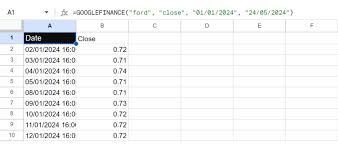
Utilizing Google Sheets to Easily Get Real-Time Stock Prices
How to Get Stock Prices in Google Sheets
Google Sheets is a powerful tool for organizing and analyzing data, and it can also be used to track stock prices in real-time. By using the built-in functions and add-ons available in Google Sheets, you can easily retrieve the latest stock prices of your favorite companies.
Using GOOGLEFINANCE Function
One of the simplest ways to get stock prices in Google Sheets is by using the GOOGLEFINANCE function. This function allows you to fetch various financial information, including stock prices, market capitalization, and more.
To get the current price of a stock, you can use the following formula:
=GOOGLEFINANCE("AAPL", "price")
In this example, “AAPL” represents the stock symbol of Apple Inc. You can replace it with any other valid stock symbol to retrieve the price of a different company.
Using Third-Party Add-Ons
If you need more advanced features or want to track multiple stocks simultaneously, you can explore third-party add-ons for Google Sheets. Some popular add-ons, such as Stock Connector or Finnhub Stock API, provide additional functionalities for retrieving and analyzing stock data.
Automating Updates
To keep your stock prices up-to-date automatically, you can set up periodic updates using Google Sheets’ built-in scheduling feature. By configuring the Google Apps Script, you can create a script that fetches stock prices at regular intervals and updates your spreadsheet accordingly.
Conclusion
Tracking stock prices in Google Sheets is a convenient way to stay informed about market trends and monitor your investments. Whether you prefer simple functions like GOOGLEFINANCE or more advanced add-ons, Google Sheets offers a versatile platform for managing financial data.
Experiment with different methods and tools to find the solution that best fits your needs and helps you make better-informed decisions when it comes to investing in the stock market.
8 Common Questions About Retrieving Stock Prices in Google Sheets
- How can I get stock prices in Google Sheets?
- What is the GOOGLEFINANCE function in Google Sheets?
- Can I track multiple stock prices simultaneously in Google Sheets?
- Are there any third-party add-ons available for retrieving stock prices in Google Sheets?
- How can I automate updates for stock prices in Google Sheets?
- Which stock symbols can be used with the GOOGLEFINANCE function?
- Is it possible to fetch historical stock price data using Google Sheets?
- Can I calculate additional financial metrics, such as market capitalization, using Google Sheets?
How can I get stock prices in Google Sheets?
To retrieve stock prices in Google Sheets, users can utilize the powerful GOOGLEFINANCE function, which allows for easy access to real-time financial data. By simply entering the stock symbol and specifying the desired information, such as price or market capitalization, users can dynamically display up-to-date stock prices directly within their spreadsheet. Additionally, exploring third-party add-ons like Stock Connector or Finnhub Stock API can offer enhanced functionalities for tracking multiple stocks and analyzing market trends efficiently. With these tools at hand, users can automate updates and stay informed about stock prices seamlessly within Google Sheets.
What is the GOOGLEFINANCE function in Google Sheets?
The GOOGLEFINANCE function in Google Sheets is a powerful tool that allows users to retrieve real-time financial information directly within their spreadsheets. This function enables users to access a wide range of data, including stock prices, market capitalization, trading volume, and more, simply by providing the appropriate parameters. By utilizing the GOOGLEFINANCE function, users can easily track and analyze stock prices without the need to manually input data, making it a convenient and efficient solution for monitoring financial markets and making informed investment decisions.
Can I track multiple stock prices simultaneously in Google Sheets?
Yes, you can track multiple stock prices simultaneously in Google Sheets by utilizing the powerful functions and add-ons available. With the flexibility of Google Sheets, users can easily set up formulas to fetch stock prices for different companies and display them in a single spreadsheet. By leveraging functions like GOOGLEFINANCE or exploring third-party add-ons such as Stock Connector or Finnhub Stock API, users can efficiently monitor and analyze the performance of multiple stocks in real-time. Additionally, setting up automated updates through Google Apps Script allows for seamless tracking of changing stock prices across various companies simultaneously. Overall, Google Sheets provides a versatile platform for users to effectively track and manage multiple stock prices concurrently, enabling them to make informed investment decisions with ease.
Are there any third-party add-ons available for retrieving stock prices in Google Sheets?
Yes, there are several third-party add-ons available for retrieving stock prices in Google Sheets. These add-ons offer additional functionalities beyond the built-in features of Google Sheets, allowing users to access a wider range of financial data and analysis tools. Popular options like Stock Connector and Finnhub Stock API provide users with the ability to track multiple stocks simultaneously, customize data visualization, and automate updates for real-time stock price information. By utilizing these third-party add-ons, users can enhance their stock tracking capabilities and make more informed investment decisions directly within Google Sheets.
How can I automate updates for stock prices in Google Sheets?
Automating updates for stock prices in Google Sheets is a common need for users looking to keep their financial data current and accurate. One way to achieve this is by utilizing Google Sheets’ built-in scheduling feature in conjunction with Google Apps Script. By creating a script that fetches stock prices at regular intervals, users can ensure that their spreadsheet is automatically updated with the latest market data. This automation not only saves time but also provides users with real-time information to make informed decisions about their investments. By setting up automated updates, users can focus on analyzing the data rather than manually inputting it, enhancing the efficiency and effectiveness of their financial tracking efforts.
Which stock symbols can be used with the GOOGLEFINANCE function?
When using the GOOGLEFINANCE function in Google Sheets to retrieve stock prices, a wide range of stock symbols can be utilized. The function supports most major stock exchanges, including NYSE, NASDAQ, and AMEX, allowing users to access real-time data for various companies. Users can input the stock symbols of publicly traded companies or exchange-traded funds (ETFs) to fetch information such as current price, market capitalization, trading volume, and more. This flexibility enables individuals to track and analyze a diverse array of stocks within their Google Sheets spreadsheets effortlessly.
Is it possible to fetch historical stock price data using Google Sheets?
Yes, it is possible to fetch historical stock price data using Google Sheets. Google Sheets provides a powerful function called GOOGLEFINANCE that allows users to retrieve not only current stock prices but also historical stock price data. By specifying the date range in the function, users can access a company’s historical stock prices for a specific period. This feature enables users to analyze past performance, track trends, and make informed decisions based on historical stock price data directly within their Google Sheets spreadsheets.
Can I calculate additional financial metrics, such as market capitalization, using Google Sheets?
Yes, you can calculate additional financial metrics, such as market capitalization, using Google Sheets. By leveraging the powerful functions available in Google Sheets, like the GOOGLEFINANCE function, you can easily retrieve various financial data points and perform calculations to derive metrics such as market capitalization. With the ability to fetch real-time stock prices and other relevant information, Google Sheets provides a flexible platform for analyzing and monitoring financial data efficiently. By incorporating these calculations into your spreadsheet, you can gain valuable insights into the financial health and performance of companies, making informed decisions based on accurate and up-to-date data.



