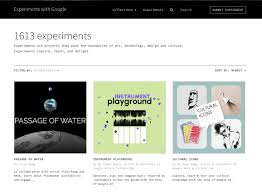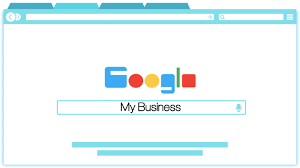
Maximizing Your Online Presence with Google My Business
Google My Business: Boosting Your Online Presence
In today’s digital age, establishing a strong online presence is essential for businesses of all sizes. One effective way to enhance your visibility and connect with potential customers is through Google My Business.
What is Google My Business?
Google My Business (GMB) is a free tool provided by Google that allows businesses to manage their online presence across various Google platforms, including Google Search and Google Maps. By creating and optimizing your GMB profile, you can ensure that your business information appears prominently when users search for products or services related to your industry.
Why is it important?
Increased Visibility: When users search for local businesses on Google, GMB listings are often displayed at the top of the search results page. Having a well-optimized GMB profile increases the chances of your business being seen by potential customers.
Accurate Information: With GMB, you have complete control over how your business information appears in search results. You can update details such as business name, address, phone number, website URL, working hours, and more. Providing accurate and up-to-date information helps build trust with customers and improves their overall experience.
Customer Engagement: GMB allows you to interact with customers through reviews and ratings. Responding promptly and professionally to reviews not only shows that you value customer feedback but also helps build a positive reputation for your business.
Insights and Analytics: GMB provides valuable insights into how customers find and interact with your business listing. You can track metrics such as the number of views on your profile, customer actions (such as website visits or phone calls), and even requests for directions to your location. These insights help you understand customer behavior better and make informed decisions about your marketing strategies.
How to optimize your GMB profile:
Claim Your Listing: Start by claiming ownership of your business listing on GMB if it hasn’t been done already. This involves verifying your business information with Google, usually through a verification code sent via mail or phone.
Provide Accurate Information: Ensure that all the details on your GMB profile are accurate and consistent with what is displayed on your website and other online platforms. Pay special attention to your business name, address, phone number (NAP), and website URL.
Add Descriptive Content: Utilize the description section of your GMB profile to provide a concise summary of your business, including key services or products offered. Use relevant keywords naturally to improve search visibility.
Upload High-Quality Photos: Visual content plays a crucial role in attracting customers. Add high-quality photos of your business premises, products, or team members to showcase your brand effectively.
Encourage Customer Reviews: Positive reviews can significantly impact customer decisions. Encourage satisfied customers to leave reviews on your GMB profile by providing exceptional service and politely asking for feedback.
Regularly Update Your Listing: Keep your GMB profile up-to-date by reflecting any changes in business hours, contact information, or services offered promptly. Regularly posting updates or promotions also helps keep customers engaged and informed.
Google My Business is an invaluable tool for businesses looking to establish a strong online presence and connect with local customers effectively. By optimizing your GMB profile and actively engaging with customers, you can enhance brand visibility, build trust, and ultimately drive more traffic to your business.
Remember, in today’s digital landscape, being easily discoverable online is crucial for success – and Google My Business can be the key to unlocking that potential!
8 Essential Tips to Optimize Your Google My Business Listing for Maximum Visibility and Engagement
- Ensure your Google My Business profile is complete and up-to-date.
- Add accurate business information, including address, phone number, and website URL.
- Upload high-quality photos of your business to attract customers.
- Encourage customers to leave reviews on your Google My Business page.
- Regularly monitor and respond to customer reviews in a timely manner.
- Use relevant keywords in your business description for better search visibility.
- Create posts on Google My Business to share updates, promotions, or events.
- Utilize the Insights section to track how customers are finding and interacting with your business.
Ensure your Google My Business profile is complete and up-to-date.
Ensuring that your Google My Business profile is complete and up-to-date is crucial for maximizing its effectiveness. By providing accurate and comprehensive information about your business, such as your address, phone number, website URL, and working hours, you increase the chances of potential customers finding and engaging with your business. Additionally, regularly updating your profile with any changes in business details or promotions helps to maintain relevance and provide a positive user experience. A complete and up-to-date GMB profile not only boosts your online visibility but also builds trust with customers, making it more likely for them to choose your business over competitors.
Add accurate business information, including address, phone number, and website URL.
One essential tip for optimizing your Google My Business profile is to ensure that you add accurate business information, including your address, phone number, and website URL. Providing precise and up-to-date details helps potential customers easily find and connect with your business. It builds trust and credibility, as customers can rely on accurate information when they visit or contact your establishment. Moreover, including a website URL allows users to explore more about your offerings and enhances their overall experience. By adding accurate business information, you lay a strong foundation for a successful online presence through Google My Business.
Upload high-quality photos of your business to attract customers.
When it comes to attracting customers through Google My Business, one powerful tip is to upload high-quality photos of your business. Visual content has the ability to capture attention and create a positive impression. By showcasing your business premises, products, or even your team members in crisp and clear images, you can instantly grab the interest of potential customers. High-quality photos not only make your business appear more professional and trustworthy but also help customers visualize what they can expect when choosing your services or products. So, don’t underestimate the impact of visually appealing imagery in drawing customers to your business through Google My Business.
Encourage customers to leave reviews on your Google My Business page.
Encouraging customers to leave reviews on your Google My Business page can have a significant impact on your online presence. Positive reviews not only boost your credibility but also attract potential customers who rely on the experiences of others. By providing exceptional service and politely asking for feedback, you can create a positive feedback loop that generates more reviews and enhances your reputation. Engaging with customer reviews, responding promptly and professionally, shows that you value their input and fosters a sense of trust. Ultimately, these reviews contribute to building a strong online reputation and increasing customer confidence in your business.
Regularly monitor and respond to customer reviews in a timely manner.
One important tip for utilizing Google My Business effectively is to regularly monitor and respond to customer reviews in a timely manner. Customer reviews play a crucial role in shaping your business’s reputation and influencing potential customers. By monitoring reviews regularly, you can stay informed about what customers are saying about your business and address any concerns or feedback promptly. Responding to reviews shows that you value customer opinions and are committed to providing excellent service. It also provides an opportunity to showcase your professionalism and dedication to customer satisfaction. By actively engaging with customer reviews, you can build trust, foster positive relationships, and enhance your online reputation.
Use relevant keywords in your business description for better search visibility.
To improve your search visibility on Google My Business, it is crucial to use relevant keywords in your business description. These keywords should accurately reflect the products or services you offer and align with what potential customers are likely to search for. By incorporating these keywords naturally into your description, you increase the chances of your business appearing in relevant search results. Remember, using specific and targeted keywords can significantly enhance your online visibility and attract more potential customers to your business.
Create posts on Google My Business to share updates, promotions, or events.
One valuable tip for maximizing the benefits of Google My Business is to create posts on your profile to share updates, promotions, or upcoming events. These posts allow you to engage directly with your target audience and keep them informed about the latest happenings in your business. Whether you have a new product launch, a limited-time promotion, or an exciting event coming up, creating posts on Google My Business ensures that your customers are well-informed and encourages them to take action. By regularly sharing engaging and relevant content through posts, you can increase customer engagement, drive traffic to your website or physical location, and ultimately boost your business’s visibility and success.
Utilize the Insights section to track how customers are finding and interacting with your business.
One valuable tip for maximizing the benefits of Google My Business is to utilize the Insights section. This feature allows you to track and analyze how customers are finding and interacting with your business listing. By accessing data on profile views, customer actions, and even requests for directions, you can gain valuable insights into customer behavior and preferences. This information empowers you to make informed decisions about your marketing strategies, optimize your online presence, and ultimately improve the overall success of your business.